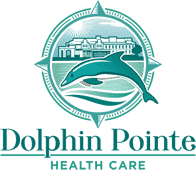Appointment Booking Instructions
Use the form below to schedule a FaceTime, Skype, Phone Call with your loved one. Please follow these steps to make an appointment. Thank you for entrusting Dolphin Pointe Health Care to care for your family member.
- Select the Type of Call from drop down menu and click the NEXT button in the bottom right corner.
- All available appointment times are shown on the next screen – Select a Time by clicking on it.
- Fill out your Name, Phone Number, Email and add any notes and click NEXT.
[bookly-form category_id=”4″ staff_member_id=”1″ hide=”categories,staff_members,date,week_days,time_range”]